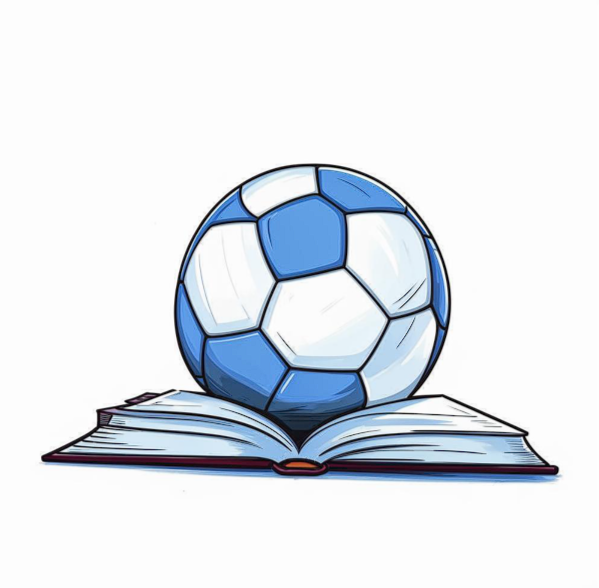At SocialBettingForum, we value your privacy and are committed to being transparent about how we collect and use data. This Cookie Policy explains what cookies are, how we use them, and your choices regarding their use. By accessing or using our website, you agree to the terms and conditions of this Cookie Policy.
What Are Cookies?
Cookies are small text files that are stored on your device (computer, tablet, or mobile phone) when you visit a website. They help websites remember your preferences, enhance your user experience, and provide valuable insights into user behavior. Cookies do not typically contain any information that personally identifies a user, but personal information that we store about you may be linked to the information stored in and obtained from cookies.
Types of Cookies We Use
1. Essential Cookies
These cookies are necessary for the operation of our website. They enable basic functions like page navigation and access to secure areas of the website. Without these cookies, the website cannot function properly.
2. Performance Cookies
These cookies collect information about how visitors use our website, such as which pages are visited most often and if error messages are received. These cookies do not collect information that identifies a visitor. All information collected by these cookies is aggregated and therefore anonymous. They are used to improve the functionality and performance of our website.
3. Functionality Cookies
These cookies allow our website to remember choices you make (such as your language or region) and provide enhanced, more personalized features. They can also be used to remember changes you have made to text size, fonts, and other customizable parts of web pages.
4. Targeting Cookies
These cookies are used to deliver content that is more relevant to you and your interests. They may be used to deliver targeted advertising or limit the number of times you see an advertisement. They also help us measure the effectiveness of advertising campaigns.
5. Third-Party Cookies
These cookies are set by third-party services that we use on our website, such as analytics providers and advertising networks. These cookies are managed by the third parties and are not controlled by us. They may be used to track your browsing habits across multiple websites and build a profile of your interests.
How We Use Cookies
We use cookies for various purposes, including:
- Improving User Experience:
- Cookies help us understand how visitors interact with our website, allowing us to make improvements and enhance the user experience.
- Providing Personalized Content:
- Cookies enable us to remember your preferences and provide content that is tailored to your interests.
- Analyzing Site Traffic:
- Cookies help us analyze site traffic and understand which pages are most popular, allowing us to optimize our content and improve site performance.
- Enhancing Site Functionality:
- Cookies are essential for the functioning of certain features of our website, such as remembering your login details or preferences.
Your Choices Regarding Cookies
You have the right to control the use of cookies on your device. Your options include:
- Browser Settings: You can adjust your browser settings to control the use of cookies. Most browsers allow you to block cookies, delete existing cookies, or set preferences for specific websites. However, please note that disabling cookies may affect your ability to use certain features of our site.
- Opt-Out of Third-Party Cookies: Some third-party services provide options to opt-out of their cookies. You can visit their websites to learn more about their cookie policies and opt-out options.
How to Manage Cookies
Most web browsers allow you to manage cookies through their settings. Here are some examples of how to manage cookies in popular browsers:
- Google Chrome: Go to Settings > Privacy and security > Cookies and other site data.
- Mozilla Firefox: Go to Options > Privacy & Security > Cookies and Site Data.
- Safari: Go to Preferences > Privacy > Manage Website Data.
- Microsoft Edge: Go to Settings > Privacy, search, and services > Clear browsing data.
Changes to This Cookie Policy
We may update this Cookie Policy from time to time to reflect changes in our practices or for other operational, legal, or regulatory reasons. The date of the last update will be indicated at the top of this policy. We encourage you to review this Cookie Policy periodically to stay informed about our use of cookies.
By using SocialBettingForum, you acknowledge that you have read and understood this Cookie Policy and agree to the use of cookies as described herein.